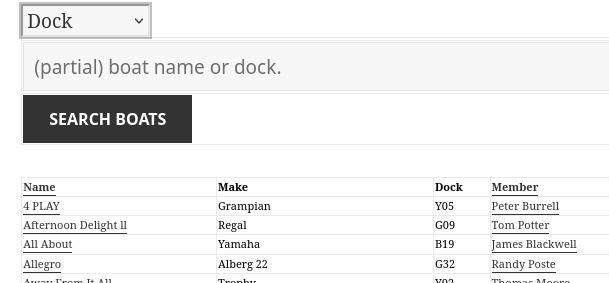It is now possible to include members’ spouses in the lists of those serving on committees.
This means that when directors send out mail to their entire committee, they no longer have to rely on the member passing on the mail to their spouse.
Members:
If your spouse serves on a committee and has their own email address, please login and enter the address in the new profile field “Spouse Email.”
Let Membership or Communications know which committee(s) your spouse is on.
When that’s done, the My GYC / MY PROFILE page will list your committees and those of your spouse so that you can verify it’s all correct.
Directors:
When you use the “Mail to Committee Members” link on your committee’s page, it will include the spouse’s email address. If none has been entered, the email will go to the member’s address.
Note:
Spouses will not receive regular club email and do not become “users” on the website.